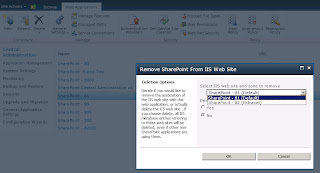[void][System.Reflection.Assembly]::LoadWithPartialName("Microsoft.SharePoint")
Add-PSSnapin Microsoft.SharePoint.Powershell -ErrorAction SilentlyContinue
$WebAppUrl = "http://site/"
$site=new-object Microsoft.SharePoint.SPSite($WebAppUrl)
foreach ($web in $site.AllWebs)
{
Write-Host $web.Url
for ($i = 0; $i -lt $webLists.Count; $i++)
{
$spList = $weg.Lists[$i] #; # ... }
#foreach
($spList in $web.Lists)
# {
#if
($spList.BaseTemplate -eq "GenericList" -or $spList.BaseTemplate
-eq "DocumentLibrary" )
if ($spList.BaseTemplate -eq "GenericList")
{
#
Write-Host $spList.title
if ($web.Url -eq "http://site")
{
#Write-Host $spList.title
$orderField = $spList.Fields["Order"]
$type = $orderField.GetType()
$mi = $type.GetMethod("SetFieldBoolValue", [reflection.bindingflags]"nonpublic,
instance")
$parameters = "CanToggleHidden", $true
$mi.Invoke($orderField, $parameters)
if($orderField.Hidden -eq $true)
{
Write-Host "Surya" $spList.Title
#if($spList.title
-ne "Relationships List" -or
$spList.title -ne "Web Site Menu - First Level" -or $spList.title -ne "Variation
Labels" -or $spList.title -ne "TaxonomyHiddenList" -or
$spList.title -ne "Suggested
Content Browser Locations" -or $spList.title -ne "Reusable
Content" -or $spList.title -ne
"Reporting Metadata" -or $spList.title -ne "Notification
List" -or $spList.title -ne
"Quick Deploy Items" -or $spList.title -ne
"QuickLinksList")
#{
$orderField.Hidden = $false
$orderField.Update()
#}
}
}
}
#SPListTemplateType.GenericList
}
}
$web.Dispose()
$site.Dispose()